How to Add an Additional Traveler to a Confirmed Booking?
Follow the below steps to add additional travelers to an already confirmed booking.
A traveler may request another traveler be added to the booking after it has been confirmed. For example, there are two travelers already confirmed on the booking and they are looking to add another traveler (a third person).
When you receive a request to add another traveler to an already confirmed booking please follow the steps below.
- Check if you have enough availability to confirm the additional traveler
- If there is no availability for that particular date, advise the traveler that it is not possible to add another traveler to the booking. Feel free to offer them an alternative date where they could all travel together
- If there is availability, inform the traveler what the cost of adding the additional traveler would be
Please note for both cases, since we have no funds on file for the new traveler, you will need to let them know that TourRadar will either charge:
- The deposit, if we are outside of your final payment date
- The full payment, if we are within your final payment date
Next, you will need to update the Booking Conversation Page (BCP). You can only update the BCP once the travelers have confirmed the extra cost involved.
- To update, please click on the ‘Edit Booking’ button located at the bottom of the price calculator on the left side near the booking total
- A pop-up window will appear, this is where you can edit the number of travelers
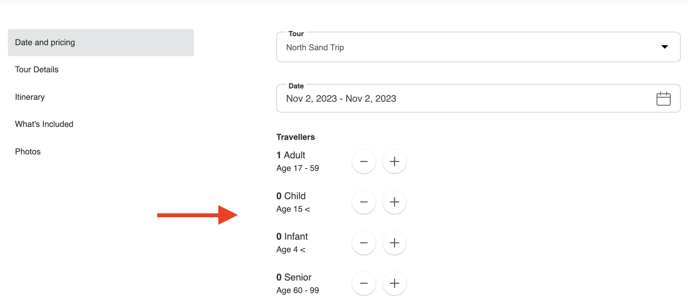
- If the brochure price is the same when adding the new traveler the price will automatically increase by the correct amount
- If the brochure price is higher or lower for the additional traveler, you can send us a message on the 'TourRadar' tab and we can assist you if needed
Once you have made the changes, the travelers will need to approve the price increase.
You will receive a notification once the changes are accepted and the BCP status will reflect ‘Confirmed’ once again.