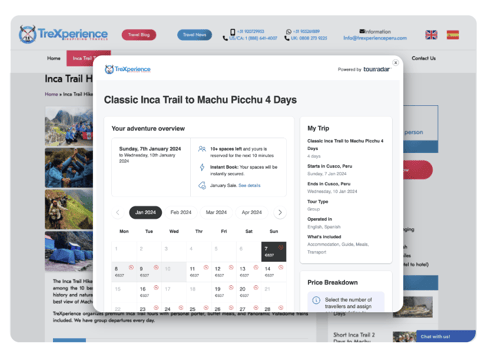How to Add Booking and Inquiry Solutions to Your Website?
Implement "Book Now" and "Inquire Now" Options Using Buttons, Widgets, and PopUps.
Once you activate your domain we automatically create booking and enquiry links for all adventures already loaded on TourRadar. Provide these links to your IT Team, who can easily embed them on your website.
Depending on your desired look and feel, there are various ways of adding the solution to your site.
- Buttons
Add Book Now and Inquire Now Buttons to your tours on your site and embed the relevant links behind them. This will open a new window where the customer can request your tours.
Examples:
https://www.balibucketlisttours.com/10-day-tour
https://www.tourilla.tours/friends-of-the-silverback


![]()
- iframes/widgets
Examples:
https://almightykilimanjaro.co.tz/tanzania-5-big-safari/
https://www.guidedmoroccotours.com/tours/12-days-tour-from-marrakech
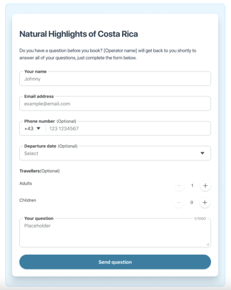
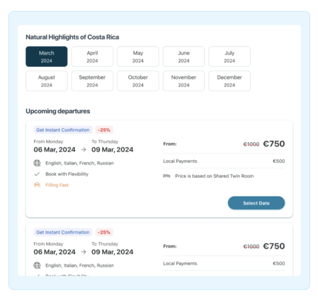
- PopUps
Simply create a PopUp on your existing tour pages for the Book Now Page or the Enquiry Page.
Example: