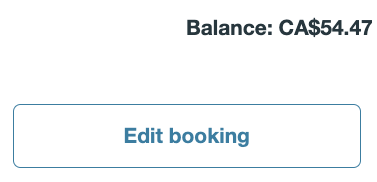How Do I Create a Custom Quote and Itinerary?
Find steps on how to create a custom quote and itinerary for your Direct Booking Solution below.
Once a Booking Conversation Page (BCP) has been created or a general request from a customer comes in, you can adjust the itinerary and pricing within this inquiry.
What can be adjusted within the 'Edit Quote' Section:
- Name of the Tour
- Start and end city
- Duration
- Languaged the tour is operated in
- Pick up and Drop off location
- Day-to-day itinerary
- What's Included section (Accommodation, flights, Guide, transport info etc)
Example: Tour Details tab
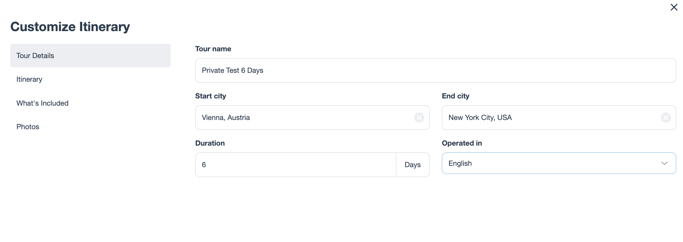
Example: Itinerary tab
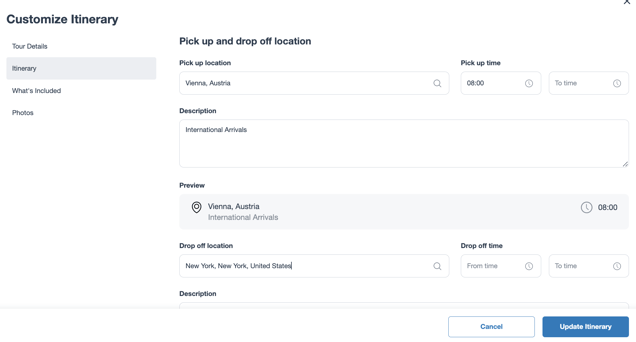
Example: What's Included tab
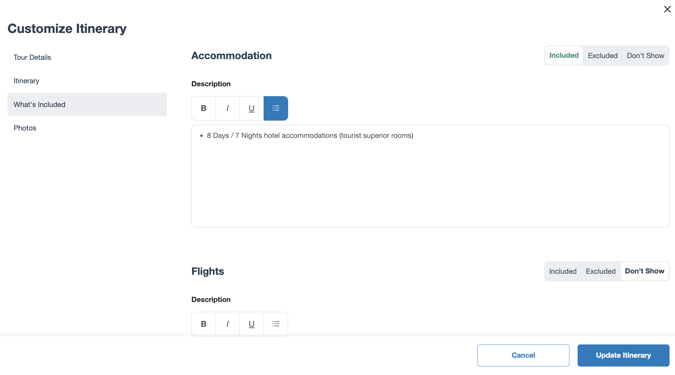
What can be adjusted within the 'Edit Booking' Section:
- Start and End Date
- No of Travellers
- Base Tour Cost per PAX
- Add Optional Extras
- Add Pre and Post Accommodation
- And other surcharges
- Offer a Discount
- Upload a PDF (Optional)
- Enter a Quote Validity Date
Example: Edit Booking button