How Do I Create a Payment Link?
Follow the steps below to create a payment link that you can send to your prospective traveler.
Part of TourRadar's new Direct Booking Solutions feature includes the ability to send a payment link to travelers. The traveler can use this link to book their trip directly through your operator website.
To do this:
To do this:
- First, head over to the Operator Dashboard and login to your account.
- Next, go to the 'More' tab and click 'Direct Booking Solutions', from here, you can click on the 'Payment Link' dropdown option.
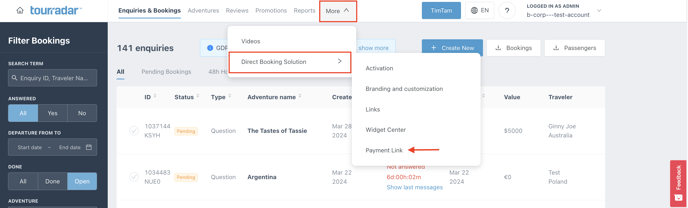
- Choose if you want to create a link for an existing adventure loaded or create a fully customizable payment link.

- After clicking one of the options, you will be taken to a new section to generate your payment link, here you will fill out all of the information specifically for this traveler such as the trip, departure date, traveler details, currency, price, and more.
- You can also create a custom deposit for a specific inquiry. This helps for unique bookings you receive that might require higher deposit amounts.
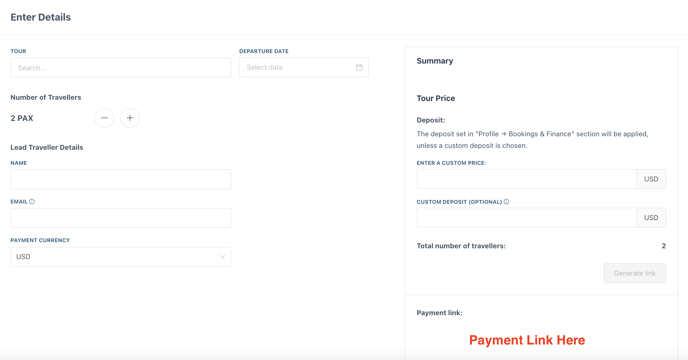
- Once you have filled out all the information, click the 'Generate Link' button and the payment link will appear below.
- After clicking 'Generate Link', you have the ability to further 'customize' the adventure. Once clicked, it will automatically take you to the BCP price calculator where you can customize the tour to your traveler's preferences
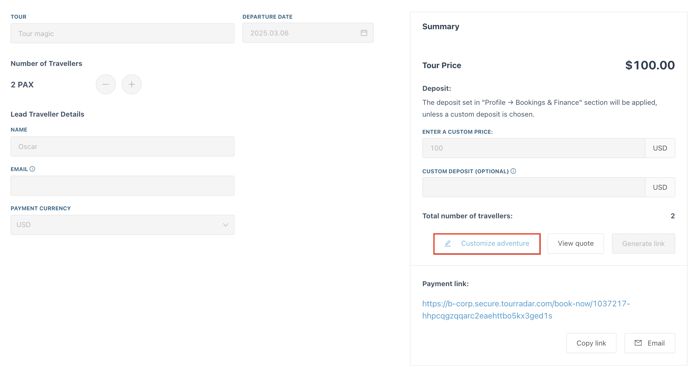
- You can now send this customized payment link to the traveler for them to book or open the Booking Conversation Page (BCP) to make some further customizations such as changing the Tour Name, duration, add-ons or any other custom changes required by the traveler.
- When the traveler opens their customized BCP, they can access the payment link directly through the price calculator on the left-hand side to proceed with payment for their booking.
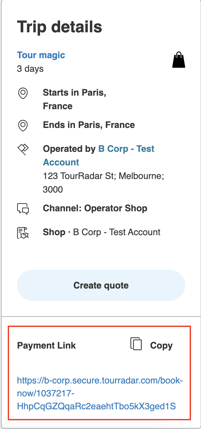
- The payment link will create a Booking Conversation Page (BCP) that is identical to the BCPs you see on TourRadar when talking with travelers.
Please remember to fill out all of the traveler details and price before generating your payment link.