How Does the Instant Book Feature Work?
Find out more about the Instant Book feature below.
Adventures with the ability to be instantly booked on TourRadar have much higher conversion rates than those that require manual confirmation. This simply means that the adventures are automatically confirmed when the traveler books. The most efficient way to have your adventures as ‘Instant Book’ is to connect to TourRadar via a feed.
If you manually manage your TourRadar listings, you can still have your adventures on 'Instant Book' and to ensure that this is suitable for you as the Operator, you also have the ability to set specific parameters for your 'Instant Book' settings.
For example, as seen in the screenshot of the parameters below, if this traveler books a tour more than 30 days prior to the departure date and has plenty of available spaces, this will be instantly confirmed by our system. However, if a traveler books less than 30 days before departure or there is only 1 seat left, then this booking would require manual confirmation by you as the Operator.
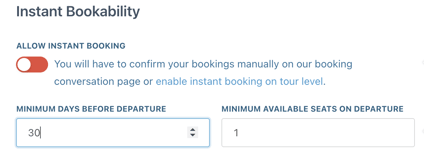
In order to list all your tours as ‘Instant Book’, please follow the steps below:
- Log into the Operator Dashboard and go to the 'Profile' section
- Select the 'Bookings & Finance' tab and scroll down to the 'Instant Bookability' section
- Switch the 'Allow Instant Booking' tab to 'on' to enable Instant booking for your adventures
Once a traveler books an adventure, rather than asking you to confirm the booking manually, we confirm the trip immediately and charge their card. An email is sent to you to let you know the booking has been confirmed and we reduce the availability in our database for that date by the number of seats booked. The adventure cannot be instantly booked if there is insufficient availability. You can turn this on and off as you wish from your Operator Dashboard by changing the 'Instant Book' status.
If you only want to turn on instant booking for specific tours, you must first turn off 'Instant Book' on an account level in your profile. After this, you can select instant booking for a tour by going to the 'Details' tab for that specific tour and turning the 'Instant Book' toggle to 'on'.
Note: If you have Instant Booking turned off on the Bookings & Finance tab, but turned on for a specific tour, that tour will still be confirmed immediately.