How Can Enquiries Be Marked as 'Done'?
Once you no longer need to view a particular Booking Conversation Page (BCP), follow the below steps to mark it as complete.
Once an enquiry no longer requires your attention, you can mark the Booking Conversation Page (BCP) as ‘Done’ on the left-hand side of the BCP list in the Operator Dashboard.
- In your Operator Dashboard, visit the 'Enquiries and Bookings' section
- Next to each enquiry you will see a grey circle. Click in this grey circle to mark an enquiry as ‘Done’
- A pop-up will appear asking if you are sure, click yes
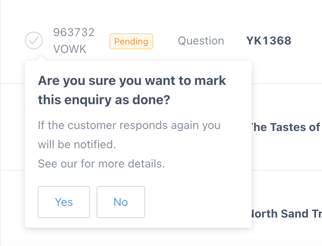
- You see the enquiry display a small pop-up notification letting you know that the enquiry has been marked as 'Done'. At this stage, you can undo the action if you have marked the enquiry 'Done' by mistake

- The default filter on the left-hand side of the ‘Enquiries & Bookings’ section is displaying results for ‘Done - Open’. This is for any enquiry that has not been completed
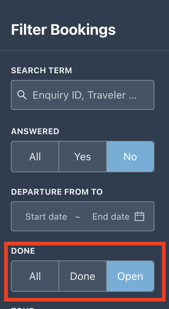
- For enquires that have been completed, they will move to the 'Done - Done' section. If you wish to see all bookings (completed and uncompleted) please change the filter on the right-hand side to ‘Done - All’. This will help you to identify which enquiries still require a response from you
It is important to note that you should only mark enquiries as done once you have answered all of the traveler’s questions and they no longer require any response from you. If a traveler responds to an enquiry you have previously marked as ‘done’ it will once again reappear as "Not Answered" in your 'Bookings & Enquiries' section.
Under the 'Response' column you will also be able to see if the notification is a message from TourRadar by seeing "Notification from TourRadar" or by the traveler by viewing it as "Not Answered".
The other way you can mark an enquiry as done is directly on the Booking Conversation Page (BCP) where you can mark it as 'done' or 'undone'.
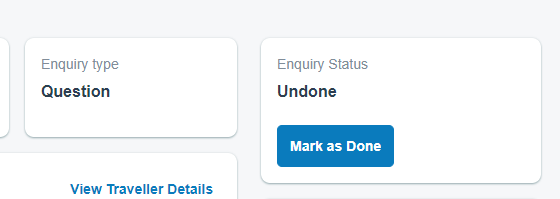
Have a message that requires no response? You can mark the last traveler message as 'Answered' in the BCP. Many traveler messages (~10%) are short replies that don’t really need to reply to. Some examples are: “Thank you”, “Great”, etc. This feature enables you to mark a message as 'answered', meaning that no response is needed. By marking an enquiry/booking as 'replied', it will still be visible in the Open section of your Operator Dashboard, but it will not be marked as Done.
