How to Add Mandatory Addons and Optional Extras?
Add mandatory addons and optional extras to your adventures by following the steps below.
To add/edit a ‘Mandatory Add-on/Optional Extras' to your adventures, log in to your Operator Dashboard. It will automatically take you to the Tours Section. Select the tour you wish to edit and go to the 'Room & Traveler types' section.
Please follow the following steps:
In the 'Room & Traveler types' section, look at the menu on the left-hand side and select 'Mandatory Addons' and/or 'Optional Extras'. From here, you should be able to create new and edit existing add-ons and extras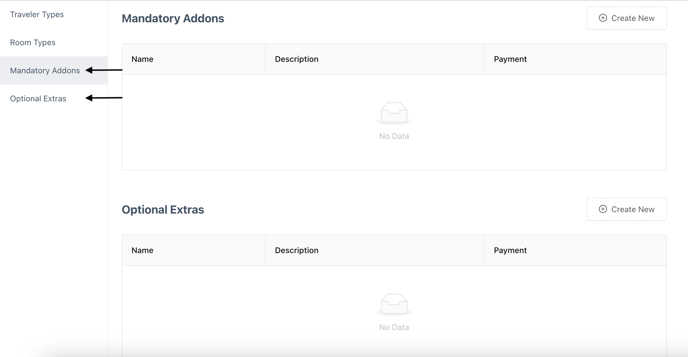
- Choose whether it is a 'Mandatory Add-on' or an 'Optional Extra'
- A 'Mandatory Add-on' is something that is required for an organized adventure, for example, a domestic flight that has to be purchased in order to complete a tour
- An 'Optional Extra' is something a traveler can choose if they want to select/purchase, for example, a swimming activity that isn't on the initial itinerary for the Organized Adventure
- Click on ‘Add Mandatory Addons’ and select one of the predefined items
- If there aren't any predefined items, you can create a new item. (This new item will be added to the ‘Rooms & Traveler Types’ tab of this tour)
- Name the ’Mandatory Add-on/Optional Extra’ and choose whether the payment is to be made ‘Locally’ - or ‘Upfront’
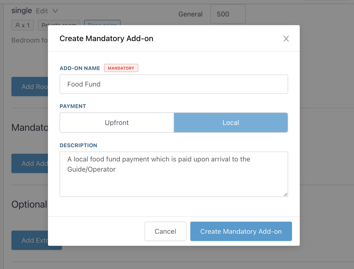
- A 'Local Payment' is for an add-on service such as a food fund or an optional extra. Local Payments are only accepted upon passenger arrival and paid directly to the Guide/Operator'. Upfront payments are charged by TourRadar and collected when the passenger books the organized adventure.
- Populate a price per person and click ‘Save add-ons’ on the right-hand side
- Note: You can also choose to make a note within the 'What's Included' section to highlight that these additional Add-on charges apply