How to Change the Departure Date?
If a traveler would like to change their departure date, follow the below steps to complete the change.
Travelers may occasionally request a date change after their booking is confirmed. If you are able to accommodate their date change request, you will need to complete the steps below to update the departure date.
- Open the Booking Conversation Page (BCP), and click the 'Edit booking' button at the bottom of the price calculator, on the left-hand side
- Click on the ‘Date’ section and a calendar will open. All dates will appear, however, only the ones with a blue dot are dates that are available to book (and are added in your Operator Dashboard)

- Select the new departure date for the tour, and click 'Save Changes' in the top right corner
- It will then ask you if you want to 'Keep Prices' or 'Update Prices.' If the new departure is the same price, you can select 'Keep Prices'
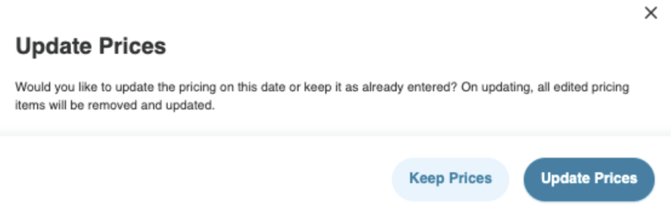
This will then update the departure date on the BCP, and will notify the traveler of the changes. The traveler must approve the change before the tour will be re-confirmed.