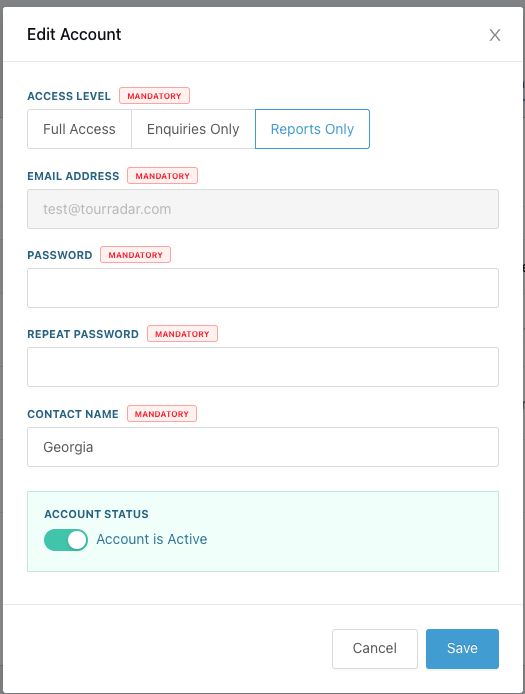How to Create Additional Accounts
Step by step on how to create additional accounts in the Operator Dashboard.
Within the Operator Dashboard, we have 4 account types. These different account types allow you to give restricted access to different teams within your company.
Main account
-
Access to all sections of the Operator Dashboard
-
Can create additional accounts
Full Access
-
Access to all sections of the Operator Dashboard but can not update the profile section
Enquires Only
-
Access to only the Bookings & Enquiries Tab
-
Used mainly for Reservations Teams
Reports Only
-
Access to only the Report Tab
-
Including remittance advice
-
Used mainly for Finance Teams
How to create additional accounts via the Operator Dashboard
The main account holder can create additional accounts for your team as required via the Operator Dashboard. Here is a step-by-step on how to create the accounts:
- Login to the Operator Dashboard
- Go to the profile section in the top right corner
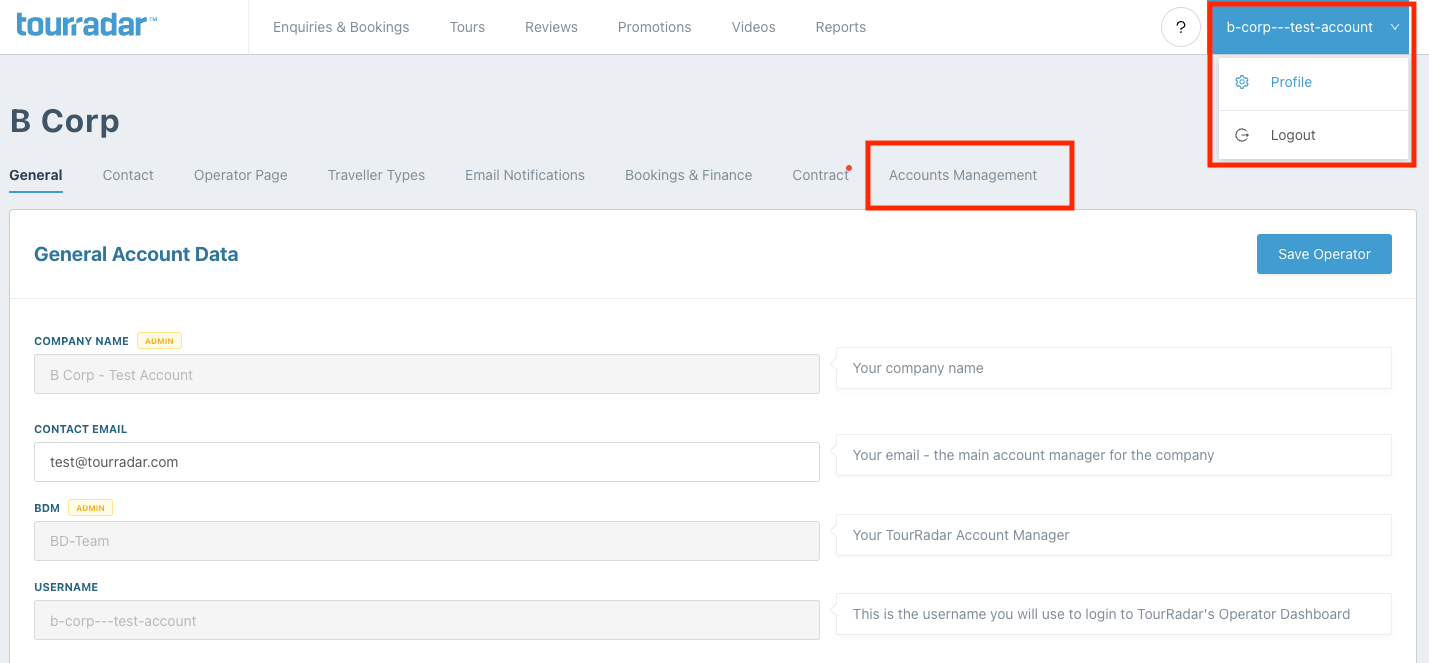
- Select the tab Account Management
- Select the account type you want to create
- Full access
- Enquiries Only
- Reports Only
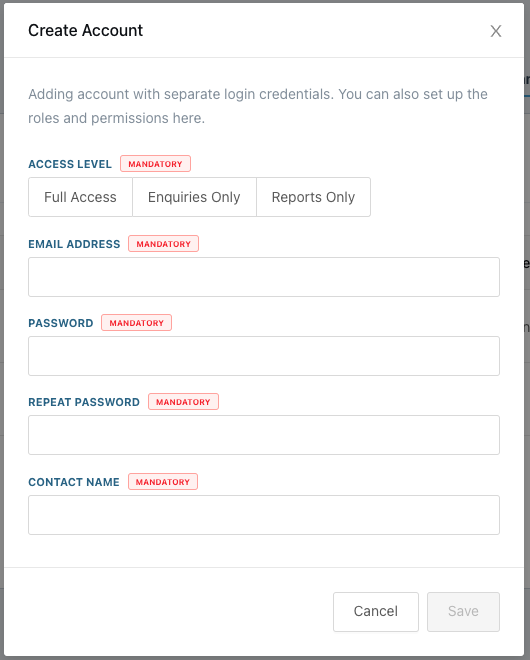
- Enter the Email Address, Password & Contact name
- Provide details to the new account holder (they can then update their password if required)
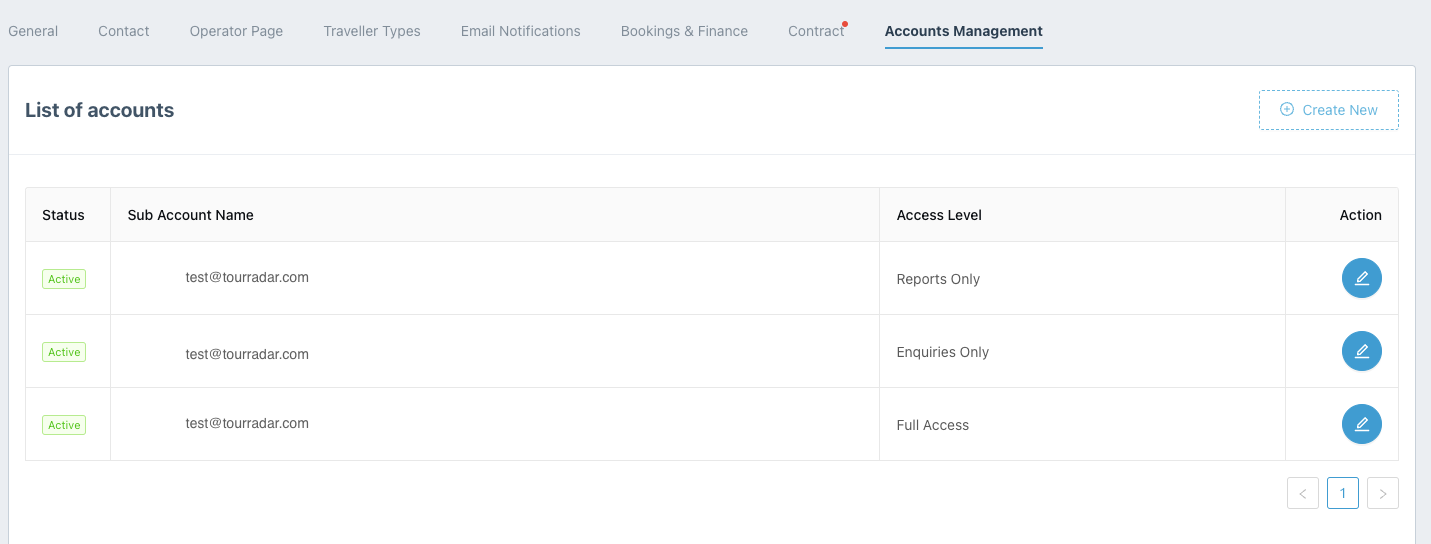
- A full list of the additional accounts can then be seen under Accounts Management and the main account holder is able to de-activate accounts if required by clicking the pencil under action.