How to Use Internal Notes?
When you get a booking or enquiry, there may be multiple agents from your team accessing the Booking Conversation Page (BCP). To keep track of the discussion, you can use the Internal Notes tab.
The 'Internal Notes' tab on your bookings and enquiries, is a place where you can leave notes for yourself, or other agents on your team. These notes will only be visible to you, and not to the traveler.
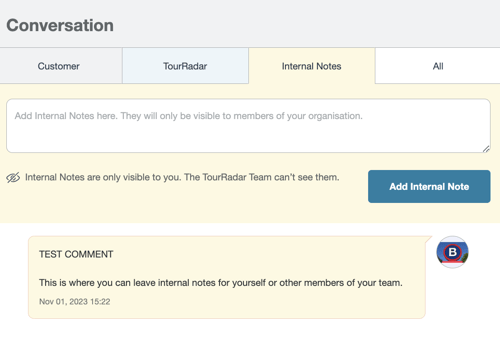
When you have multiple agents working on a booking, this is a great place to keep track of what has been done, or what your team still needs to do before the traveler's departure.