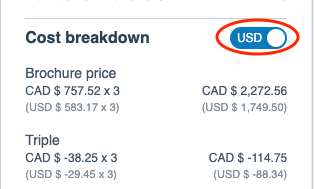How to View Pricing in the Selected Default Currency?
Follow the below instructions to check your pricing in your default currency.
On the Booking Conversation Page (BCP) there is a feature to view pricing in your default currency. This allows you to view the price breakdown of the traveler’s default currency as well as your default currency. This can be found on the left-hand side under the 'Trip Details' section when editing the booking or enquiry.
Please see the below instructions to check your pricing in your default currency:
- Open the BCP for a current booking or enquiry
- Scroll down the page and locate the cost breakdown section on the left-hand side
- Use the toggle switch in the cost breakdown section to switch between the traveler's default currency and your default currency
It is important to remember that foreign currencies change all the time. All you need to do is add the price in your default currency into the currency field. TourRadar then converts this price to the currency of the booking traveler based on the current exchange rate of the day.