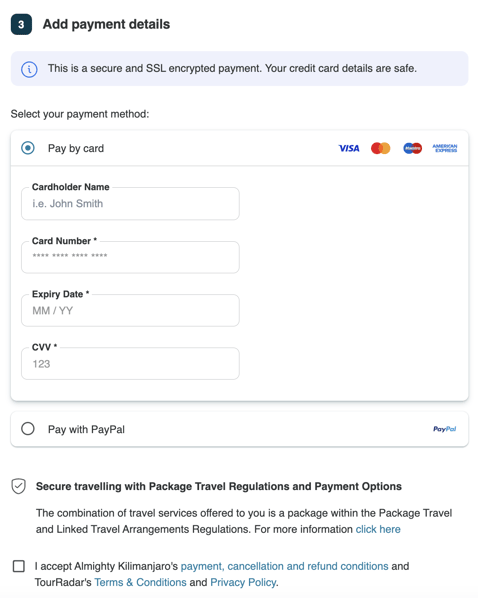How will the payment be collected by the traveler with the Payment Link Tool?
Collecting payment via the Payment Link tool is a quick and simple process.
Once a traveler receives a link via the Payment Links you created, they are prompted to fill out their customer as well as payment details.
The traveler can then pay for the trip via Credit Card, GooglePay, or PayPal. It will charge the traveler for either the full balance or a deposit, and then the remaining balance at a later date (depending on your Terms and Conditions). The final payment due date is decided by your team and already set in the TourRadar Operator Dashboard.
Note: You can also choose a custom deposit for each payment link you create.
You can select from one of the following currencies depending on the travelers preference: USD, CAD, GBP, EUR, NZD, AUD
TourRadar will also create and send a Booking Confirmation email and invoice to the customer.