How and When Can TourRadar Be Notified?
To get assistance with a specific booking or enquiry, follow the below steps.
You can contact us from any Booking Conversation Page (BCP) by sending a message on the 'TourRadar' tab above the conversation box, and our team will receive a notification.
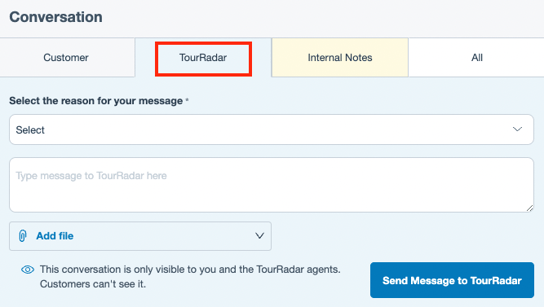
You will be able to select from a short list of reasons to notify TourRadar. Make sure you send us a message with any additional details to assist you.
When to message TourRadar
- Traveler Refund - There may be an occasion when a traveler is entitled to a refund. This could be due to an extra service being cancelled, or a traveler has requested a cancellation and your terms state they are able to reclaim some of the tour cost. In this instance, please send a message in the BCP to the traveler with the amount in your currency to be refunded, then on the TourRadar tab, select 'Traveler's Refund' from the drop-down menu, and message us with the details
- Traveller's Question for TourRadar - In the case where a traveler has questions about something you are unaware of such as payment issues, the TourRadar Travel Credits, Cover Genius Travel Insurance, TourRadar Promotion Codes, travel agent queries or any other question that cannot be answered by you. On the 'TourRadar' tab, select 'Traveler's question for TourRadar' from the drop-down menu and message us
- Traveler Complaint - We understand that occasionally a traveler may return from their tour unsatisfied with their experience. To prevent negative reviews or escalation, please remain professional and polite while addressing the traveler’s concerns. If you are unable to resolve the issue with the traveler and require further assistance, kindly inform our team by selecting 'Traveler's Complaint' from the drop-down menu on the 'TourRadar' tab, and we will provide the necessary support.
- Finance-related Questions - If you have any questions about finance-related topics, such as Hyperwallet, payouts, or commissions, please select the "Finance-Related Question" option from the drop-down menu. Our Business Support Team will respond to you as soon as possible.
Please note: This option is not for general traveler payment or refund inquiries. For those questions, kindly select the "Traveler Refund" option instead.
- Other - Any other request that does not fit into the above sections
When NOT to message TourRadar
- To respond to a traveler's tour questions or questions submitted by our Customer Service agents on behalf of a traveler (you can respond directly on the BCP)
- To ask if there is a cancellation penalty (TourRadar uses your team's Terms and Conditions)
- To add pre/post accommodation to a booking (you can do this by following the steps here)