How to Add Pre/Post Accommodation?
Follow the below steps to add pre or post-tour accommodation to a booking.
Travelers may request pre or post-tour accommodation to be added to their booking. Our system allows you to add both of these to a booking or enquiry for their requested dates. This is a great way to increase the value of your total booking and make things more convenient for your traveler.
Please see the below instructions to add individual pricing for pre/post tour accommodation:
- Open the Booking Conversation Page (BCP)
- Click the 'Edit Booking' button at the bottom of the price calculator on the left-hand side near the booking total
- A pop-up will appear with the booking details
- Click the ‘+ Add item’ button and another pop-up box will appear
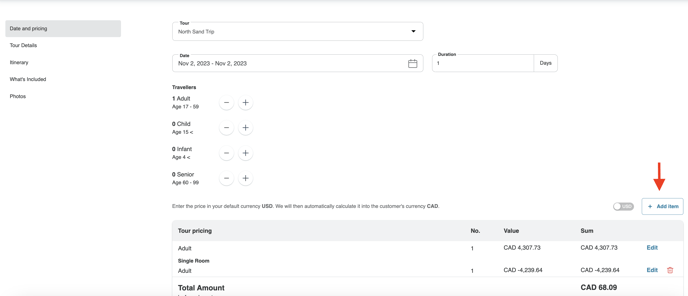
- Within the box under the ‘Item Name’ section, there is a drop-down list, from that, you can select ‘Pre/Post Accommodation’
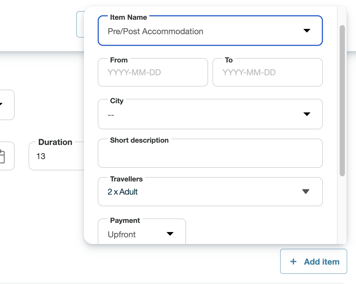
- Fill in the remaining fields with all the relevant information such as the Check-in and Check-out date. You can leave a brief description explaining the pre/post accommodation add-on such as the name of the hotel if you have this information.
- Click ‘Add item' to add it to the Trip Details (please note, the price will be automatically converted into the traveler’s local currency)
- Click 'Save' to save all changes
This will update the tour price on the booking and will notify the traveler of the changes made.
Once this is added you can see the pre/post tour accommodation in the cost breakdown on the left-hand side.
For more information about adding accommodation directly through the operator dashboard, please see our help center article here.