How to Add a Single Supplement?
Add a Single Supplement to your tours by following the steps below.
It is very important to indicate if you charge a Single Supplement for solo travelers, and if it is Mandatory or Optional. In order to add/edit a ‘Single Supplement’ log in to your Operator Dashboard. It will automatically take you to the 'Tours' Section. Select the tour you wish to add/edit the ‘Single Supplement’ on and go to the 'Rooms & Traveler Types' tab.
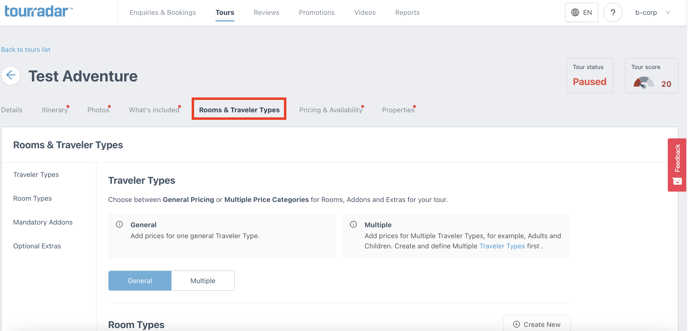
To create a Single Room type
- Click 'Create New' next to Room Types to create a Single Room Option (if you do not have it created yet)
- Enter a Room Name, and enter the Number of Guests as '1'. It is important that you list the room as 'Private' and not 'Shared'
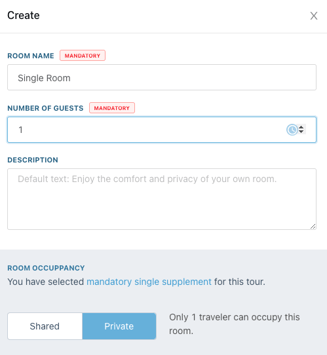
- In the 'Pricing and Availability' tab, choose the departure date/s you wish to edit the Room types for (you can select all departure dates by clicking the box at the top left-hand side next to ‘Departures’) and click 'Edit Departures' and 'Edit Pricing'
- Click on ‘Add Room Type’ then select ‘Add New Room Type’
- Name the new room type 'Single Room', add the ‘Number of Guests’ as ‘1’ and mark the Room Occupancy as ‘Private’. Add a description such as 'Enjoy the privacy of your own room’
- Click ‘Add Room’
- Populate the pricing section for each room type with a per-person price
- Click ‘Save Pricing for Departures’ on the right-hand side
- Please note that if the Single Supplement is Mandatory you will need to ensure that all room types including the ‘Twin Room’ are set to ‘Private’. You can change this on the 'Rooms & Traveler Types' tab
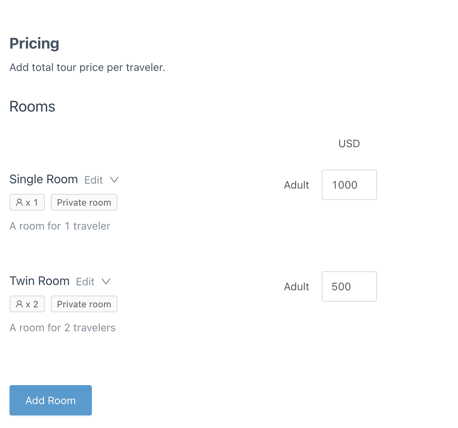
It is important to note that the 'Single Supplement' price needs to be added as the total amount that a solo traveler needs to pay, not only the supplement amount. For example, you cannot put a Double room + $500 to equal the price of a single room, you need to add it separately.