How to Add Health and Safety Measures?
Add health and safety measures or vaccination requirements to your tours by following the steps below.
Before a traveler places a booking with you, it is important to list your vaccination requirements, as well as any health and safety measures (sanitization, mask-wearing, etc) that you will take on tour. If you require travelers to be vaccinated to join your tours, this is crucial information to display.
Once you are logged into the Operator Dashboard, you will then go to your Profile.
- Click the Operator Page tab, and then scroll to the bottom where you will find the What's Included Default Settings:
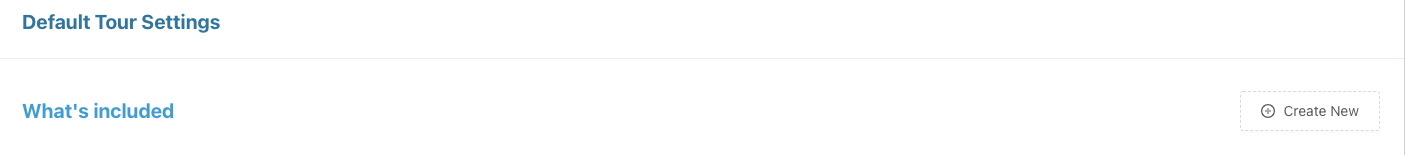
- Click Create New, and select COVID-19 Health & Safety Measures
- Enter the details, and click Save. This will now appear in the What's Included section on all of your tour listings
- If one specific tour has different requirements, you need to go to that tour and update the information, under What's Included on the COVID-19 Health & Safety Measure tab
Note: If you require travelers to be vaccinated against COVID-19 to join your tours, it is important to specify your exact requirements. For example, how many doses must the traveler have, and what do you require for proof?