How to Add Languages to a Tour?
Add languages to your adventure by following the steps below
If your adventures can be operated in other languages, you can follow the steps below to add other language options to them:
- Log in to the Operator Dashboard and select one of your adventures
- Go to the ‘Pricing & Availability’ section
- You can add the languages at a departure level by selecting one specific date or several at the same time
- Select the date(s), click ‘Edit Guide Languages’
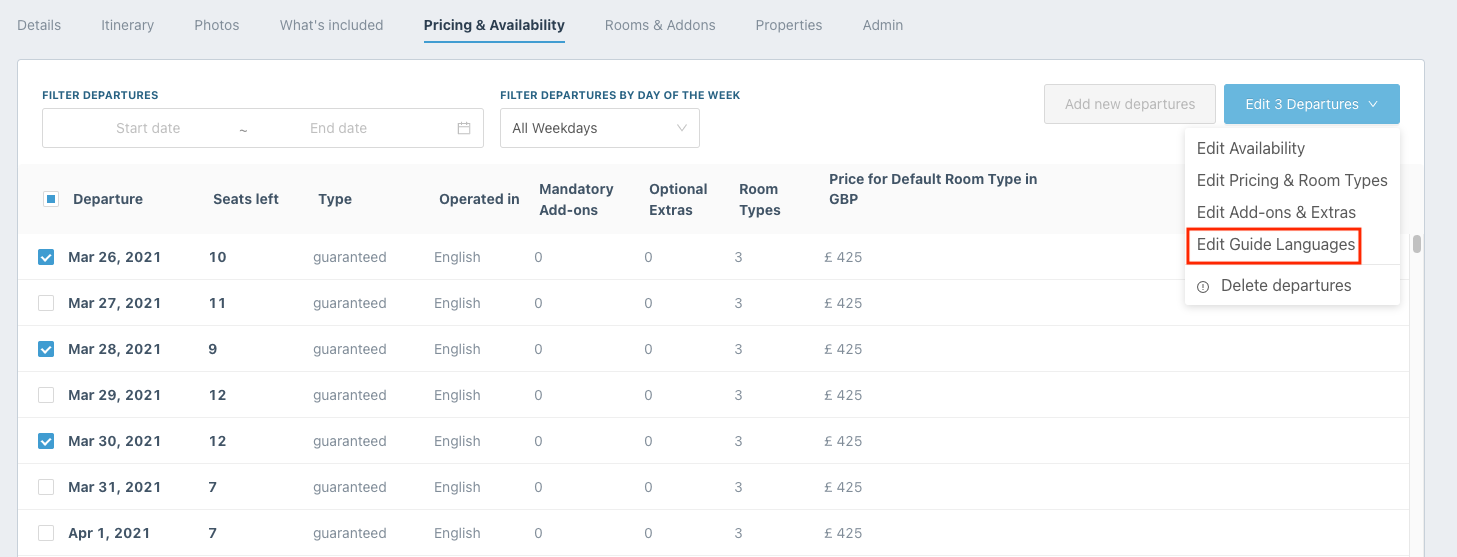
- Add the languages available in the ‘Adventure Guide Languages’
- You can add one or more languages, ‘English’ is already added by default

Travelers will be able to search adventures operated in a specific language using our website filters and it will be displayed on each of your adventure pages.
Filter

What the Traveler Sees
