How to Add Pick-Up and Drop-Off Locations?
Add Pick-Up and Drop-Off Locations to your adventures by following the steps below
In order to edit the 'Pick-Up and Drop-Off Locations' log in to your Operator Dashboard. It will automatically take you to the 'Adventures' section. Select the tour you wish to edit the 'Pick-Up and Drop-Off Locations' for, and select the second tab 'Itinerary'.
- Scroll down till you see the 'Pick-Up & Drop-Off Location' section
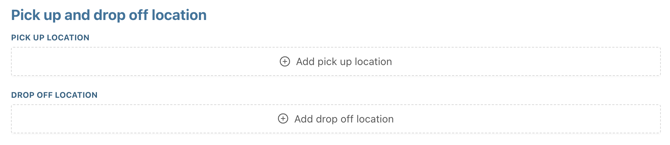
- Select one and add the street address of your 'Pick-Up location.' This will then create a map of the location for you
- Add a description. For example: 'Meet at the Main Entrance'
- Add a timeframe that traveler can meet you at this location. For example: 10:00am - 11:00am
- Complete the steps again for the 'Drop-Off Location'
- Click 'Save Itinerary' on the right-hand side
If you notice your Pick-Up or Drop-Off location is not appearing, simply email the Business Development Team at bdms@tourradar.com with the exact location name and address so we can add it to our system.