How to Customize a Private Itinerary?
Create a customized itinerary through the Booking Conversation Page (BCP) by following the steps below.
With Private tours, we know that travelers often request customizations to operators itineraries. Rather than creating a document or PDF from scratch, you can now create a custom tour details page, visible only to the traveler. This feature will save you time, and the personalized tour page will give the traveler peace of mind, as it resembles a typical tour page that they are used to seeing.
Once you have updated the quote for the traveler's request, you can then make any necessary adjustments to the tour details, itinerary, what's included, or photos.
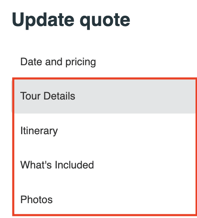
Once you edit and save the updated tour details, this will generate a customized tour details page. Click on the link that is generated and sent to the traveler, to see the tour details page that is generated.
IMPORTANT NOTE: Remember, all pricing should be done via the Price Calculator in the BCP and it MUST be Gross Rates, as you are communicating this directly to the traveler.