How to Update the Bookings & Finance Section?
Update your Instant Book Settings and Terms & Conditions in the Operator Dashboard by following the steps below.
In order to update the 'Bookings & Finance' section, log in to your TourRadar Operator Dashboard. On the top right-hand corner click on your company name to access the drop-down menu where you will select 'Profile' - 'Bookings & Finance'
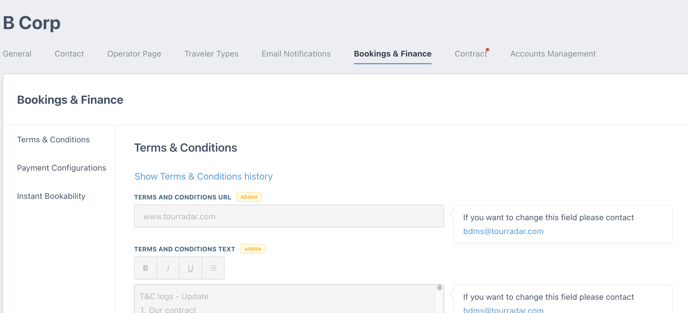
Terms & Conditions
- Email a copy to bdms@tourradar.com and we will update this for you
Payment Configurations
- This includes whether or not you want to enable Credit for Future Tours (CFFT)
Instant Book
- Select whether you are able to offer your tours on an 'Instant Book' basis
- Enter 'Minimum Days Before Departure' in the text box provided
- Enter 'Minimum Available Seats On Departures' in the text box provided
- Please take note of the prompts on the right-hand side
- Save the changes by clicking the 'Save Operator'