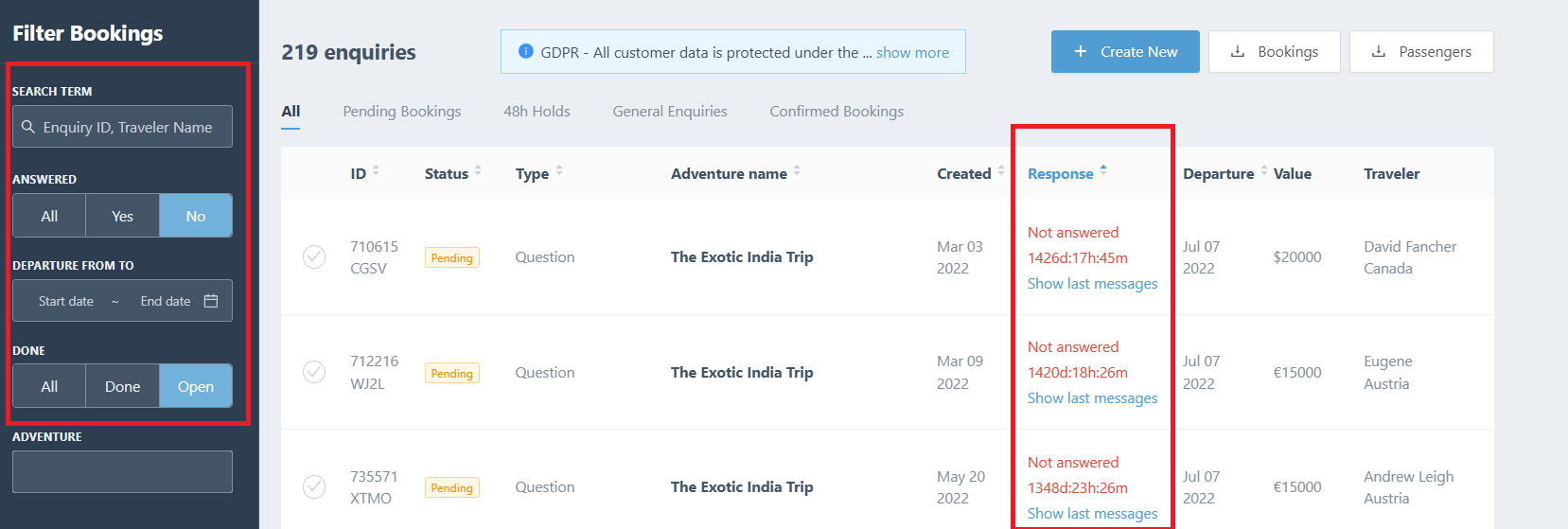How to use the Response Column in the TourRadar Dashboard?
The new 'Response' column in the Operator Dashboard allows you to prioritize which Booking Conversation Pages (BCPs) needs to be responded to first.
On the 'Response' column in the Enquiries and Bookings tab, you can see which BCPs have not been responded to, and also how long the message has been not answered.
- To view only unanswered enquiries please use the filter on the left-hand side and select 'Answered - No'
- To sort all unanswered enquiries starting with the oldest not answered message, please click the arrows on the 'Response' heading
- Please note that all new instantly confirmed bookings will also appear when using the filter 'Answered - No', even if there are no messages from the traveler. This is because you should always cross-check the pricing and availability with your own reservation system to ensure there are no discrepancies
- You can see when a traveler declines or approves a BCP change, and it will also show when using the 'Answered - No' filter