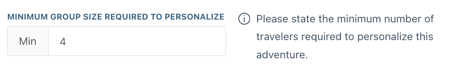What Are the Differences Between Private and Personalized Adventures?
Learn the difference between Private Adventures and Personalized Adventures and what that means when it comes to listing your Tours on TourRadar.
There are different ways to list your private offerings on TourRadar and this is defined by how you have designed your adventures. Find the steps below that you need to complete to ensure these are displayed accurately to potential travelers.
Private Adventures
These are adventures that are offered on a private basis, with no other travelers, and are ready-to-book itineraries that you offer.
These are adventures that are offered on a private basis, with no other travelers, and are ready-to-book itineraries that you offer.
To ensure your private adventures are displayed accurately, log in to your Operator Dashboard. and go to the 'Adventures' tab.
- Click on one of your existing 'Private Adventures' or 'Add Adventure' on the right-hand side for new private adventures, filling in all the necessary tour information.
- It is important to note that the 'Single Supplement' option is mandatory for private adventures.
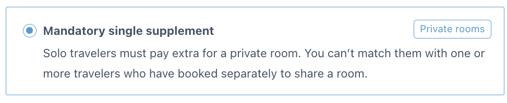
- Once all of the tour information is populated, click the 'Save' button on the right-hand side. Once saved, additional fields will appear.
- For a private adventure, select 'Private' in the dropdown list for 'Adventure Type'. Guide type may vary depending on the structure of your tour, please select from 'Fully Guided, Partially Guided or Independent' from the dropdown box.
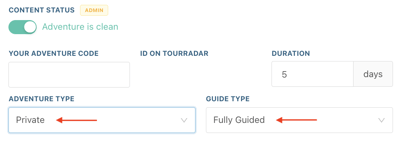
- If your private adventure can be personalized, you will need to turn on the 'Personalized Option' toggle in the 'Details' section of the specific adventure and select the minimum number of travelers required in order for it to be personalized.
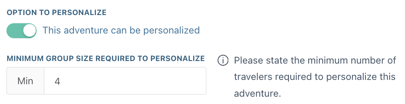
Private Pricing
Private tour pricing can differ from how you price your regular adventures. For more information on how to price your adventures on TourRadar, please review this article here.
The pricing for your private adventures should be consistently formatted for all your adventures on TourRadar.
Personalized Adventures
These are regular and private adventures that have the capability to be booked and personalized for potential travelers. These can be offered for a large or a small number of travelers depending on your preference.
These are regular and private adventures that have the capability to be booked and personalized for potential travelers. These can be offered for a large or a small number of travelers depending on your preference.
Displaying Personalized Adventures
To ensure personalized adventures are displayed accurately, log in to your Operator Dashboard. and head to the 'Adventures' tab.
- Click on one of your existing 'Adventures' or 'Add Adventure' on the right-hand side for a new adventure you want to add a personalized option for, fill in all the necessary adventure information.
- Once all of the above is populated, click the 'Save' button on the right-hand side. Once saved, additional fields will appear.
- For a personalized adventure, you will need to turn on the 'Personalized Option' toggle in the 'Details' section of the specific tour. Additionally, select the 'Guide type depending on the structure of your adventure, please select 'Fully Guided, Partially Guided or Independent' from the dropdown box.
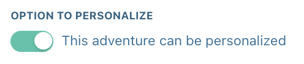
- When you have turned on the 'Personalized Option' toggle, you will see an additional field appear for 'Minimum Personalized Group Size'. Please populate this with the minimum traveler numbers required for this adventure to offer a personalized option.