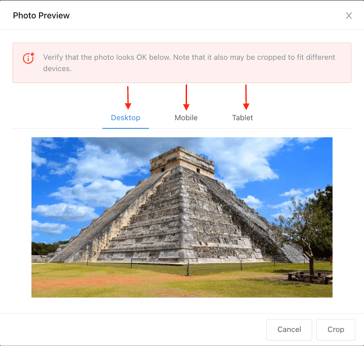How to Add Photos to a Tour?
Add photos to your adventures by following the steps below.
In order to add/edit adventure 'Photos' log in to your Operator Dashboard. It will automatically take you to the 'Adventures' Section. Select the adventure you wish to add/edit photos on.
- Click the 'Plus icon'

- Select all photos you wish to add
- Upload a minimum of 5 high-quality photos (min. 1024 x 768)
- Click 'Save Photos' on the right-hand side
Having good quality photos is one of the best ways to sell your adventures. Photos show travelers the life enriching experiences they can have by booking with you!
Here are some important tips you should follow:
- Make sure you own the rights to the photos you upload onto the TourRadar website: if you didn't take the picture yourself or paid a photographer to take it, please don't upload it to TourRadar if you do not have the correct license. When in doubt, please reach out to us to avoid copyright claims
- High-quality photos make a difference in potentially selling your adventures: try to make your content as unique as possible. This means showing actual photos of people on your tours, rather than generic photos of a destination or attraction. Try to capture the tour experience in your photography. Adding high-resolution photos will also earn you points for your Tour Score
- Higher resolution photos are better: please make sure your photos are at least 1024x768 px and that they have no writing on them
- Crop the way your photo shows up on different devices: use the 'Show Preview' option in the Photo tab for your tour so that your photos look good on any device