How to Add Pricing for Multiple Traveler Types?
Add pricing for multiple traveler types by following the steps below
Once you have added your traveler types to your profile and enabled them at a tour level, you can then add pricing for each traveler type. If you offer a child or senior discount, for example, this article is for you!
Select the tour that you wish to edit, and click on the 'Pricing & Availability' tab. Before you can add pricing for multiple traveler types, you first need to add and define your 'Room Types' (ex. Double Room, Single Room, Triple Room).
Once you select the dates to add or edit, you will then see a section to enter pricing for all traveler types which you have enabled, and all currencies which you sell in:
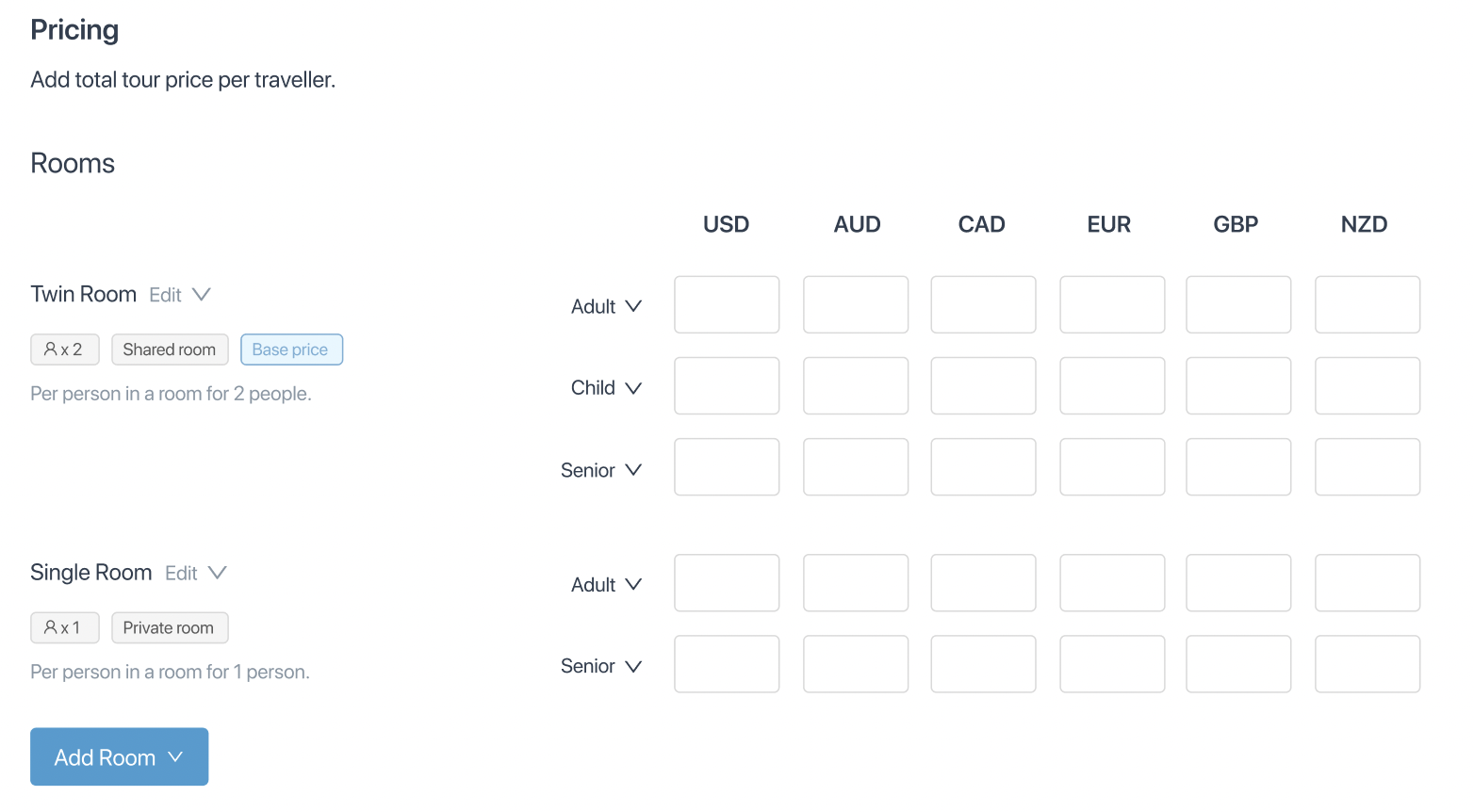
Note that in this example, there is no section to add Child pricing in a Single Room, as they would need to be accompanied by an Adult
If you have Mandatory or Optional Addons, you can also enter pricing for each traveler type. Check out the video below for an overview of the process!