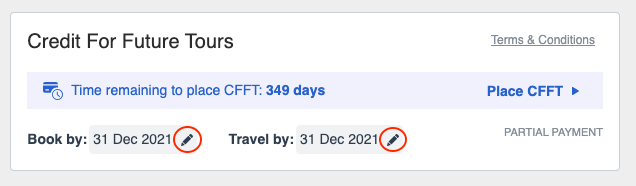Apply Credit for Future Tours to a booking
If you have enabled Credit for Future Tours (CFFT) and the tour is within the parameters (example: 21 days prior to departure) you will be able to apply/change CFFT. If you do not have CFFT enabled and would like to opt in, please see this article for the next steps.
To start, you will need to send the offer of Credit for Future Tours (CFFT) to the traveler through the Booking Conversation Page (BCP).
For the best practice of how to do that, please follow the below steps within BCP:
- Click the 'Place CFFT' button on the blue bar at the top of the page
- Ensure you advise the traveler on the Booking Conversation Page (BCP) of any Terms & Conditions specific to your CFFT offer. You can use the pre-loaded template ‘Credit for Future Tours’ (Option for traveler cancelling) - please adjust as needed
- This will send the request to the traveler and will be pending their acceptance
- Once the traveler has accepted the CFFT this will change the status of the booking to Credit for Future Tours
- When the traveler is ready to use the credit, follow the steps outlined in Rebooking a Traveler with Credit for Future Tours
- If you need to change the 'Book by' and 'Travel by' dates on a specific booking, in case you are extending CFFT, you can do so by clicking on the small pencil next to the dates, as shown below: