How to Rebook a Traveler With Credit for Future Tours?
Rebooking a traveler on Credit for Future Tours
When the traveler is ready to use their Credit for Future Tours, they will reach out to you via the same Booking Conversation Page (BCP) and request a new date.
- Once the traveler has reached out to you via the BCP to rebook their tours, click the ‘Rebook this tour’ button - Please note that the traveler can book the exact same tour on different dates or a different tour you operate
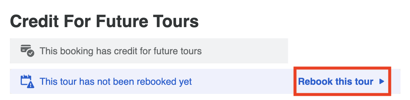
- Once you click on ‘Rebook this tour’ you will have the option to simply click ‘Rebook now’ if the traveler is booking the same tour
- If the traveler has requested to book a different tour, click on the drop-down box and select from your tours listed, then click ‘Rebook now’
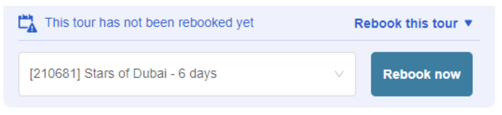
- You will then need to select the new travel date by editing the price calculator. Follow these instructions to 'Change Departure Date' in the BCP
- Important note: Don't forget to check with the traveler if they want any of the extra services they have previously booked, for example, extra nights accommodation, transfers or a single supplement
- Once you have saved the changes, this will send the request to the traveler and will be pending their acceptance
- Once the traveler has accepted, this will update the booking status to 'Confirmed' for the new departure date and you will see ‘This tour has been rebooked’ on the top of the booking page.