What Features Does the Direct Booking Solution Provide?
Unlocking Efficiency and Customization: A Closer Look at Key Tools and Features to Optimise the Direct Booking Solution.

- Booking Widgets: We offer customizable booking widgets designed to enhance your website's functionality and user experience. These widgets seamlessly integrate into your site, allowing visitors to easily browse, select, and book your trips directly through your website. Find out more information here.
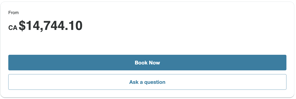
- Payment Links: Easily create payment links within the Operator Dashboard that can be shared with your direct customers via email, WhatsApp or online chats. Capture your travellers by providing an easy payment option. Each payment link that gets created will also automatically generate a Booking Conversation Page so you can communicate with the customer and keep track of their payment schedule. Find out more information here.
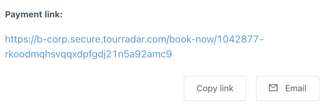
- Enquiry Functionality: Do you receive enquiries via phone or whats app? If yes, then you can utilize this functionality straight from the Operator Dashboard to set up an enquiry page for your customers and send these directly to them. Choose a tour the customer wants and send the Booking Link directly or set up a Booking Conversation Page (BCP) for them.
- Website Widgets: In addition to the booking widgets mentioned above, Direct Booking Solutions offers many custom tools and widgets that can improve a customer's experience when browsing your website. Some of these include Contact Us, Enquiry, Ask a Question, Review, Departure List, Brochure Download, and Tour Detail Page widgets.
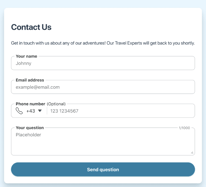
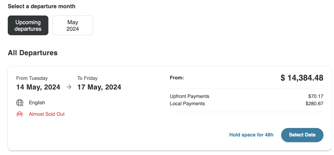
- Tours Management (Direct Website vs TourRadar): You now have the possibility to manage your tour inventory. Display different products on your own site versus the ones you sell and distribute on TourRadar. While the tours would still need to be loaded within the TourRadar Operator Dashboard, these can stay paused and will only be used to create the Booking and Enquiry links for your own website.
- Branding and Customization: Personalize the look and feel of your widgets to fit your brand, so everything fits seamlessly into your website. You can customize widgets by adding your company’s logo, specifying email sender names, and adding your brand colors.
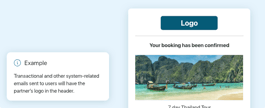
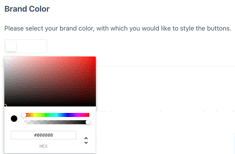
- TourRadar Itinerary Builder: We have further built out our FIT/Custom Trip functionalities within the Booking Conversation Page. While you were already able to edit pricing, start and end date and city as well as the tour title, you can now also change the day-by-day itinerary and what’s included section within any booking conversation page to adapt it for each individual customer’s need. This will automatically create a tour detail page so that your customers have a visual representation as well.
Please visit our Direct Booking Solutions section of our Operator Help Center for more information on how to utilize these TourRadar tools.