What Are Widgets and What Widgets Do We Offer?
TourRadar Widgets are a new feature of TourRadar's Direct Booking Solution that lets you integrate widgets directly onto your website. Review the information below to get a clear idea of what they are and what they offer.
What is a Widget?
Widgets are interactive applications that can be embedded within your website, these can drastically improve the content and functionality of your website. For example, a booking widget is an application that can let potential customers book directly through your website. Other widgets that TourRadar offers include General Contact Us, or tour-specific Ask a Question, and Departure list blocks that further improve the customer experience on your website.
Why Use a Widget?
- Let's travelers book directly through your website.
- Increases visibility and customization of your brand to travelers.
- Increased engagement from travelers.
- Straightforward steps to integrate it onto your website.
- Integrates seamlessly with existing features of TourRadar.
What Widgets Do We Offer?
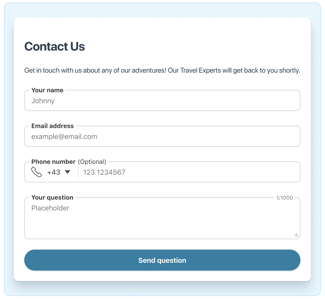
'Contact Us' form:
This widget enables your customers to get in touch with you through your website with any general questions they may have. You can embed it onto your website or use the link to have it open in a separate page or a pop-up.
How to generate the 'Contact Us' Form?
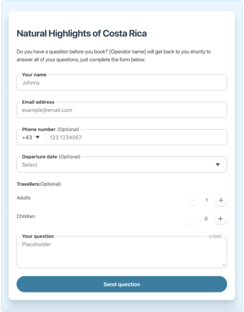
‘Ask a question’ form
Allow customers to contact you about a specific adventure. You can use the ‘Ask a question’ form with any adventure which is set to ‘Active’ for your Direct Booking Solution.
How to generate the 'Ask a question' form?
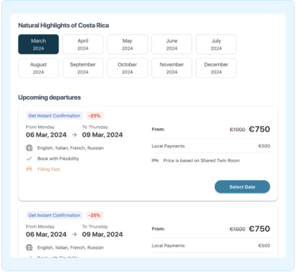
'Departure list' block
This widget enables your customers to see your departure dates for specific adventures and access the check-out flow from there.
How to generate the 'Departure List' block?
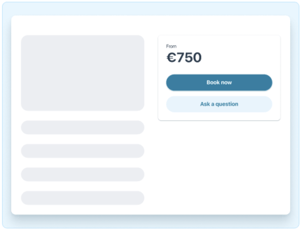
'Book Now' block
Add a ‘Book now’ button for a specific adventure to your website. It enables customers to directly make a booking. Optional buttons can also be included.
How to generate the 'Book Now' block?
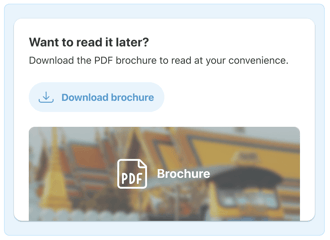
‘Download brochure’ button
Enable customers to quickly review and share adventure details by adding a 'Download Brochure' button to your website.
How to generate the 'Download Brochure' button?
'Product Details Page' Widget 
The product details page shows all the content of a specific adventure. Photos, departures, itineraries, and everything about your tours will be displayed in this comprehensive booking widget.
How to Generate 'Product Details Page' Widget?